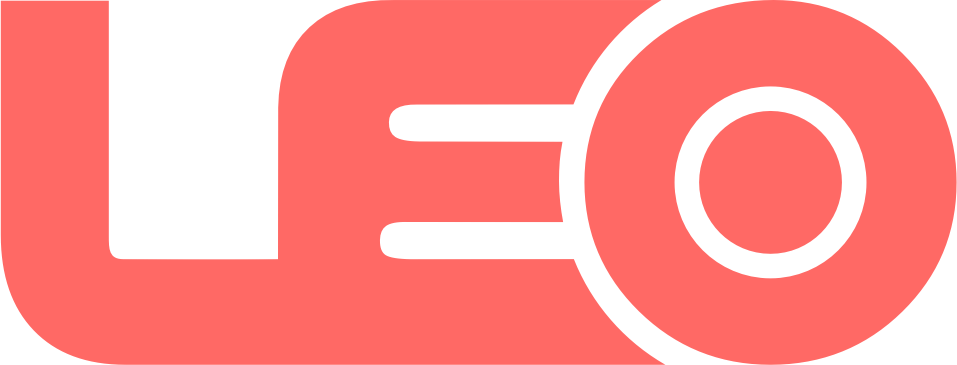Smarter SaaS for Microsoft 365 improves Microsoft 365 optimisation with automated software, recommending accurate and actionable data for Microsoft 365 licenses for every user.
About
Smarter SaaS for Microsoft 365 is an automated, cloud-based, Software Asset Management solution that enables you to recognise and manage the key factors for optimisation. These factors include: lapsed users, non-allocated applications, poor staff training on Microsoft 365 applications, compliance, or users on the wrong Microsoft 365 subscription. This data is presented on a single dashboard, offering accurate and actionable information for proper Microsoft 365 optimisation. Through surplus, reharvesting, or other optimisation opportunities, get in control of your Microsoft 365 licenses! Smarter SaaS for Microsoft 365 gives you complete license overview of your Microsoft 365 purchases and usage through an automatic process. Our solution even takes a closer look on specific applications, like Microsoft Teams, to ensure at least 95% usage. Skip the manual effort and track your SaaS with our automated Smarter solution designed with your business in mind. How to help your team? By understanding Microsoft 365 usage through automatic reporting and analysis, Smarter SaaS boost team efficiency, company ROI, and gain best practices. Smarter SaaS offerings training, savings, reharvesting, compliance, and security recommendations for: Microsoft Teams, Exchange, Yammer, OneDrive, etc. End User Case Study (Healthcare): This NHS Trust operates a major hospital with a high turnover of temporary staff. Coping with COVID caused an issue in managing IT due to the requirements for rapid change and in supporting medical staff, temporary staff, ex: joiners, movers, leavers (JML Process). Microsoft 365 subscriptions had been deployed to full time and temporary staff with variable levels of usage. As temporary staff joined and left it was difficult to keep pace with the JML process as it related to Microsoft 365 subscriptions IT staff recognised there was a growing challenge in aligning the subscriptions and engaged TBSC to run a 365 Health-Check to find the optimal level of Microsoft 365 subscriptions The Solution? The Client was encouraged to automate Microsoft 365 reporting for the year to gain best practices, increase ROI, and recognise unused Microsoft 365 licenses. The Results? Benchmarking with TBSC’s 365 "Health-Check“ the analysis discovered 2832 subscriptions, that could be reharvested (recycled) or optimised offering total annual savings of £ 122,052 Recommendations? 27% of users are not using Microsoft Teams . By proper training and support the usage can increase and boost ROI. Partner Case Study (Published on Microsoft Partner Network): GCC Group provides IT services for small and medium-sized businesses from its offices in London, Gloucester, Birmingham, and Bristol. Its mission is to offer everything that customers need to maximize the return on their IT investment. Analysis and benchmarking revealed some GCC Group customers had Microsoft 365 app usage levels as low as 52 percent, indicating GCC Group intervention was needed to improve utilization. To address its needs, GCC Group turned to TBSC’s Smarter SaaS for Microsoft 365, which provided information about lapsed users, unallocated apps, and more from a single dashboard. GCC Group now performs free 365 health checks, included with Smarter SaaS for Microsoft 365, to benchmark usage and reveal to customers how to become more efficient Microsoft 365 users. This helped one customer boost its licensing and application usage by 43 percent and enabled 95 percent usage for its highest consumers. By deploying Smarter SaaS for Microsoft 365 to optimize app usage and improve return on investment, GCC Group also differentiates itself from competitors who provide only the licensing of Microsoft 365 subscriptions. Smarter SaaS for Microsoft 365 30 day free Healthcheck: Smarter SaaS for Microsoft 365 Efficiency Chart Rating can help with getting your business on the BEST license practices by reviewing the past 180 days’ worth of data: Set goals Measure usage Identify variances Implement solutions Subscription recycling Training Right facilities Go GREEN with SaaS: Microsoft has a big carbon neutral policy. Following this, other corporations want to do this too, eliminating wasted energy on unused resources and helping improve the environment . SaaS is software in the cloud, accessible from web browsers instead of individual computers or business networks.This means the software is licensed via subscription month-to-month and can be delivered by the creator, like Microsoft of Adobe. You will not need to host any applications on your premises by using SaaS, which reduces the amount of IT or maintenance involvement.
Key Benefits
End user benefits: Never have unused subscriptions Build usage of key apps Save money on subscriptions per month Increase IT ROI Automate optimisation opportunities Tracking Microsoft 365 usage (Teams, Exchange, OneDrive, etc.) Compliance Security
Applications
Microsoft 365