Troubleshooting Guide Samsung Refrigerator Not Cooling Properly
Samsung refrigerators are known for their innovation and efficiency, but like any appliance, they may sometimes encounter issues. One of the most frustrating problems that users experience is when their Samsung refrigerator isn’t cooling properly. Whether the fridge is warm or the freezer isn’t freezing food as it should, it can affect the quality of your food and cause inconvenience. Fortunately, there are several troubleshooting steps you can follow before calling in a repair professional.
In this blog, we’ll guide you through some simple, effective troubleshooting techniques to identify and resolve cooling issues in your Samsung refrigerator.
1. Check the Temperature Settings
What to Do: Sometimes, the solution is as simple as adjusting the temperature settings on your refrigerator. If your Samsung Refrigerator isn’t cooling properly, the first step should always be to check if the temperature controls are set correctly.
The ideal temperature for the refrigerator compartment is 37°F (3°C), and for the freezer, it should be 0°F (-18°C). If the settings have been accidentally changed or set too high, the fridge may not cool as expected.
Why It’s Important: Proper temperature settings are essential for maintaining freshness and ensuring efficient cooling. A temperature set too high can result in food spoilage, while one set too low can lead to excessive energy consumption.
2. Inspect the Door Seals
What to Do: Check the door seals of your Samsung refrigerator. Worn-out, cracked, or damaged seals are one of the most common causes of improper cooling. The door seals prevent warm air from entering the fridge, so any gaps or damage can result in temperature fluctuations.
To test the seals, close the door on a piece of paper or dollar bill. If the paper slides out easily, the seal may need to be replaced.
Why It’s Important: Damaged door seals allow warm air to enter the fridge, which makes it harder for the appliance to maintain the desired temperature. Replacing the seals can significantly improve cooling performance.
3. Examine the Condenser Coils
What to Do: The condenser coils are responsible for releasing heat from inside the refrigerator. Over time, these coils can become covered with dust, dirt, or debris, making it difficult for the fridge to dissipate heat properly. If you’ve noticed a decrease in cooling performance, check the coils.
To clean the condenser coils, unplug the refrigerator, locate the coils (usually found at the back or underneath), and gently vacuum or brush off any dirt or debris. You can also use a coil cleaning brush designed for this purpose.
Why It’s Important: Dirty condenser coils restrict airflow and heat dissipation, which can lead to poor cooling efficiency and higher energy consumption. Regular cleaning is key to ensuring your fridge continues to cool properly.
4. Check the Evaporator Fan
What to Do: The evaporator fan circulates cold air throughout the refrigerator. If the fan is malfunctioning, certain areas of the fridge may not cool properly. The fan should be running continuously, or at least when the compressor is running.
To inspect the evaporator fan, remove any shelves or items that might be obstructing it. Listen for any noise from the fan when the refrigerator is running. If you don’t hear the fan, it could be faulty and need replacing.
Why It’s Important: The evaporator fan is responsible for evenly distributing the cold air throughout the fridge. Without it, cold spots will develop, and certain sections of the appliance may feel warm.
5. Inspect the Thermistor and Temperature Sensor
What to Do: The thermistor and temperature sensor monitor the temperature inside the refrigerator and send signals to the control board to adjust the cooling. If either of these components is faulty, your Samsung refrigerator may fail to cool properly.
To troubleshoot this issue, you can use a multimeter to check the continuity of the thermistor and temperature sensor. If either part is defective, you may need to replace them.
Why It’s Important: The thermistor and temperature sensor are vital for maintaining accurate temperature regulation inside your refrigerator. A faulty thermistor can cause the refrigerator to cool too much or not enough.
6. Check the Fan and Compressor Motor
What to Do: A malfunctioning fan or compressor motor can also cause cooling issues. The compressor is responsible for pressurizing the refrigerant, and the fan circulates air to ensure that cool air reaches all sections of the fridge. If the compressor is not working properly, the cooling cycle won’t run efficiently.
You can check the compressor for any unusual sounds, such as rattling or buzzing. If the compressor seems to be working harder than usual, it may be on the brink of failure and needs professional attention.
Why It’s Important: Both the compressor and fan are vital components of the cooling cycle. If either one is malfunctioning, it can prevent the fridge from cooling properly, leading to warm temperatures and spoiled food.
Also Read:
Is Microwaving Food in Styrofoam Risk
Zalmen Pollak/5 Important Things to Know About Baking in an Electric Oven
7. Defrost Drain Blockage
What to Do: Over time, a blocked or frozen defrost drain can lead to excess water pooling in the bottom of your fridge. This can also affect cooling performance. To check if the defrost drain is blocked, remove any debris around the drain and inspect it for ice buildup.
If you find ice, defrost it using warm water or a hair dryer. Once the drain is clear, water should flow freely from the defrost cycle to the drain pan.
Why It’s Important: A clogged or frozen defrost drain can lead to improper cooling and water leakage inside the fridge. Regularly clearing the defrost drain helps maintain the cooling process and prevents water damage.
8. Check the Ice Maker and Water Filter
What to Do: If your Samsung refrigerator has an ice maker a clogged water filter can prevent it from functioning properly, and that could affect the overall cooling performance. Check if the ice maker is producing enough ice, and inspect the water filter for any blockages.
If the filter appears dirty or clogged, replace it with a new one. It’s also important to regularly replace the filter every six months to ensure proper water flow.
Why It’s Important: A clogged water filter can impede the ice maker’s operation and contribute to lower cooling performance. A fresh filter improves the efficiency of the refrigerator, especially for ice production.
Conclusion
If your Samsung refrigerator is not cooling properly, don’t panic. Many cooling issues can be addressed with simple troubleshooting steps. Check the temperature settings, inspect the door seals, clean the condenser coils, and ensure the evaporator fan and other components are functioning properly. Regular maintenance can extend the lifespan of your refrigerator and keep it running smoothly.
If the issue persists after performing these checks, it may be time to call in a professional technician. They can accurately diagnose and repair any more complex issues, ensuring your Samsung refrigerator returns to optimal performance.
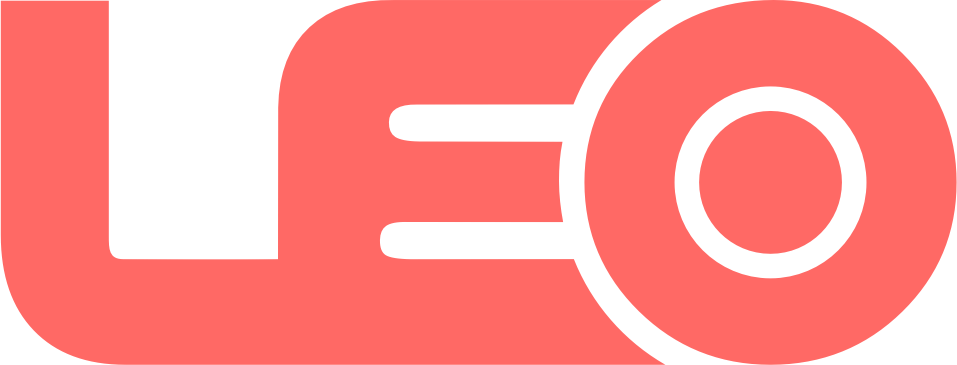




There are currently no comments. Be the first to comment on this article
Want to leave a Comment? Register now.