role of automation in release management
In the fast-paced world of software development, efficient release management is crucial.
Release management ensures that new software versions are deployed smoothly, reducing downtime and minimizing errors.
As software development evolves, so do the methods used to manage releases, with automation playing a significant role in this transformation.
What is Release Management?
Definition and Overview
Release management is the process of overseeing, planning, and controlling the release of software applications and updates.
It involves managing the entire lifecycle of a software product, from development to deployment, ensuring that each release meets quality standards and is delivered on time.
Key Components
Key components of release management include:
- Planning: Defining the scope and objectives of each release.
- Scheduling: Setting timelines for development, testing, and deployment.
- Monitoring: Tracking progress and performance throughout the release cycle.
- Feedback: Gathering input from stakeholders to improve future releases.
The Need for Automation in Release Management
Challenges in Traditional Release Management
Traditional release management is often manual and labor-intensive, leading to:
- Increased Risk of Errors: Manual processes are prone to human error.
- Slower Release Cycles: Manual tasks take time, delaying releases.
- Inconsistent Processes: Different teams may follow different procedures, causing inconsistencies.
Benefits of Automation
Automation addresses these challenges by:
- Reducing Manual Errors: Automated processes are consistent and repeatable.
- Speeding Up the Release Process: Automation accelerates tasks, enabling faster releases.
- Improving Consistency: Standardized processes ensure uniformity across releases.
Types of Automation in Release Management
Continuous Integration (CI)
Continuous Integration involves automatically integrating code changes from multiple contributors into a shared repository several times a day.
Continuous Delivery (CD)
Continuous Delivery ensures that code changes are automatically tested and prepared for a release to production.
Continuous Deployment
Continuous Deployment goes a step further by automatically deploying every code change that passes the automated tests to production.
Key Tools for Automated Release Management
Jenkins
An open-source automation server that supports building, deploying, and automating any project.
GitLab CI/CD
A part of GitLab, providing continuous integration and continuous delivery tools that are built into the platform.
Travis CI
A continuous integration service used to build and test software projects hosted on GitHub.
CircleCI
A continuous integration and delivery platform that automates the build, test, and deploy processes.
How Automation Enhances Efficiency
Reducing Manual Errors
Automation minimizes the risk of human error, ensuring that processes are executed accurately.
Speeding Up the Release Process
Automated tasks are performed much faster than manual ones, leading to quicker releases.
Improving Consistency
Standardized automated processes ensure that each release follows the same procedures, maintaining quality and reliability.
Impact of Automation on Team Collaboration
Enhancing Communication
Automation tools often include features that improve communication between team members, such as notifications and reporting.
Streamlining Workflows
By automating routine tasks, teams can focus on more strategic activities, improving overall workflow efficiency.
Promoting Agile Practices
Automation supports agile methodologies by enabling more frequent and reliable releases, which is a key principle of agile development.
Real-World Examples of Successful Automation
Case Study 1: Tech Giant
A large technology company implemented CI/CD pipelines, reducing their release cycle from weeks to days.
Case Study 2: Startup Success
A startup used automation tools to handle their release management, allowing them to scale quickly and efficiently without sacrificing quality.
Challenges in Implementing Automation
Technical Challenges
Implementing automation can be technically complex, requiring expertise and the right tools.
Organizational Resistance
Some team members may resist change, preferring familiar manual processes over new automated ones.
Best Practices for Automating Release Management
Setting Clear Objectives
Define clear goals for what you want to achieve with automation.
Choosing the Right Tools
Select tools that fit your specific needs and integrate well with your existing systems.
Training and Support
Provide adequate training and support to ensure that team members can effectively use the automation tools.
Future Trends in Automated Release Management
AI and Machine Learning Integration
AI and machine learning are set to further enhance automation by providing predictive analytics and intelligent automation capabilities.
Advanced Analytics
Advanced analytics will provide deeper insights into the release process, helping teams to identify and address issues more quickly.
Increased Customization
Automation tools will become more customizable, allowing teams to tailor them to their specific needs and workflows.
Conclusion
Automation is revolutionizing release management, making it more efficient, consistent, and reliable.
By embracing automation, organizations can overcome traditional challenges, enhance team collaboration, and stay competitive in the ever-evolving software development landscape.
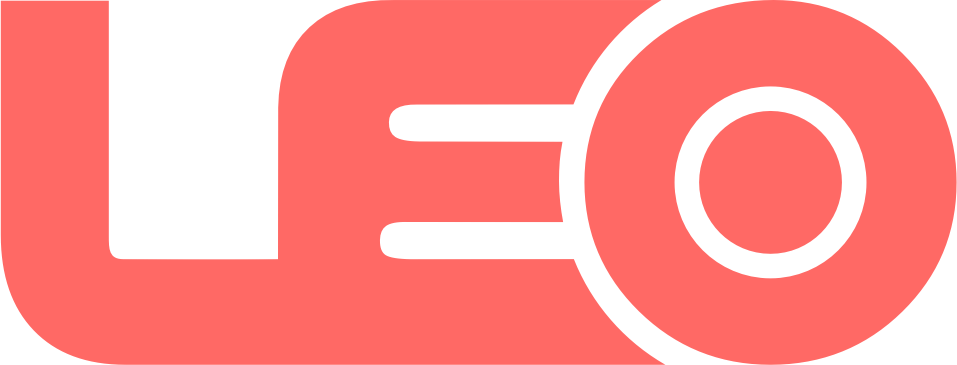




There are currently no comments. Be the first to comment on this article
Want to leave a Comment? Register now.