Slow Data Analysis? Boost Your Speed with SAS Workbench Optimization
Do you spend hours staring at a progress bar while your SAS Workbench analysis crawls along? Are insights hidden behind a wall of slow processing? You're not alone. Data analysis can be a time-consuming process, but it doesn't have to be. Here at Woodpecker (https://woodpeckerind.com/blogs/), we're experts in helping businesses unlock the full potential of SAS Workbench. In this blog, we'll dive into practical tips and tricks to optimize your SAS Workbench and significantly boost your data analysis speed.
Identify the Bottleneck:
The first step is to pinpoint the culprit behind the sluggish performance. Is it the data itself, your code, or the hardware? Here's how to diagnose:
- Data Size: Working with massive datasets can overwhelm your system. Check the data volume and consider using techniques like sampling or data subsetting.
- Code Efficiency: Inefficient code with unnecessary loops or complex calculations can slow things down. Review your code for areas to streamline.
- Hardware Limitations: Ensure your system has adequate RAM and processing power to handle your workload. Consider hardware upgrades if necessary.
Optimization Techniques:
Once you've identified the bottleneck, leverage these optimization strategies:
- Data Management: Utilize efficient data structures like SAS datasets and compressed formats to reduce storage requirements and improve read/write speeds.
- Code Optimization: Employ efficient algorithms, pre-allocate variables, and use the SET statement effectively to minimize data manipulation steps.
- Utilize Indexing: Create indexes on frequently used columns to speed up data retrieval.
- Parallelization: Leverage multi-core processors by utilizing SAS procedures like PROC SORT or PROC REG with parallel processing options.
- Optimize Memory Usage: Use options like RUNOBS=n to manage the number of observations processed at once and free up memory.
Beyond the Basics:
For advanced users, consider these additional techniques:
- SAS Macro Variables: Use macros to streamline repetitive tasks and avoid redundant code execution.
- Output Delivery Options: Utilize alternative output destinations like external databases or text files for faster processing compared to the SAS log window.
Remember: Consistent optimization is key. As your data and analysis complexity grow, revisit these techniques and adjust your approach accordingly.
Woodpecker: Your SAS Workbench Optimization Partner
Struggling to optimize your SAS Workbench performance? At Woodpecker, we offer data analysis consulting services to help you identify bottlenecks and implement optimization strategies. Contact us today and let our experts help you unlock the full speed potential of your SAS Workbench!
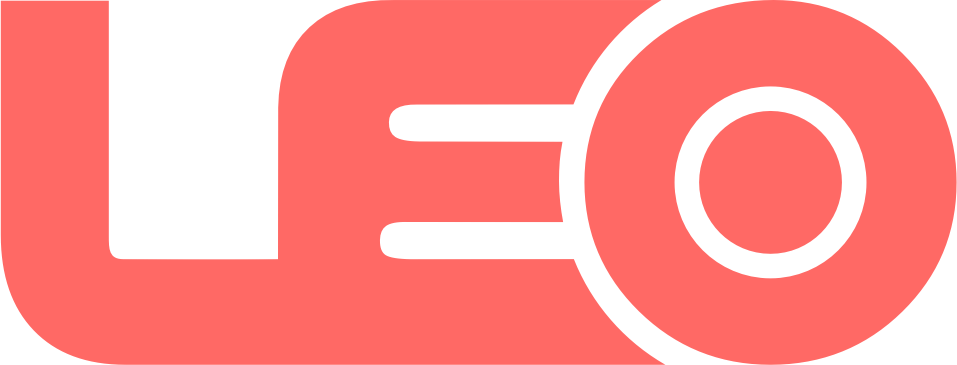




There are currently no comments. Be the first to comment on this article
Want to leave a Comment? Register now.