uploading images securely to S3
Security measures you can implement to ensure safe and secure image uploads to S3:
- Validate file type and size: Before allowing an image to be uploaded, validate the file type to ensure that it is an image file (e.g., JPG, PNG, GIF) and not a malicious file (e.g., virus, malware). You can also validate the file size to ensure that it is within the acceptable limits. You can use packages like file-type or mime-types to validate the file type.
- Use pre-signed URLs: To upload an image to S3, you can use a pre-signed URL, which is a temporary URL that grants access to upload a specific file to your S3 bucket. Pre-signed URLs can have a limited lifespan, and you can restrict the IP addresses that can use the URL to prevent unauthorised access.
- Use AWS Identity and Access Management (IAM) roles: IAM roles can be used to grant specific permissions to a specific user or group of users. You can create an IAM role that only allows specific users to upload images to your S3 bucket.
- Use encryption: You can enable server-side encryption for your S3 bucket to ensure that all data at rest is encrypted. You can also use client-side encryption to encrypt the data before uploading it to S3.
- Use HTTPS: Ensure that your application uses HTTPS to communicate with S3. HTTPS encrypts all data in transit between your application and S3.
- Set up logging and monitoring: Set up logging and monitoring to track all S3 bucket access, including who uploaded files, when they were uploaded, and from where they were uploaded.
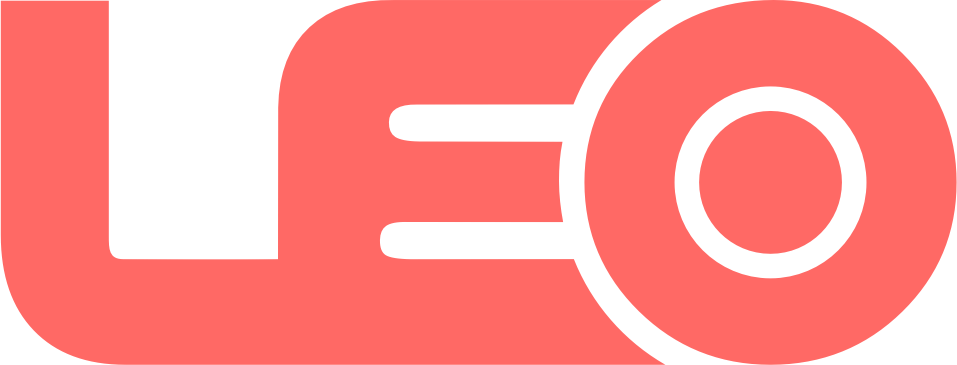



There are currently no comments. Be the first to comment on this article
Want to leave a Comment? Register now.