SAS Workbench Hacks: Streamline Your Workflow and Boost Productivity
Tired of clunky code and slow processes in SAS Workbench? You're not alone. But fear not, fellow analyst! This blog is packed with practical hacks to supercharge your SAS experience. Get ready to streamline your workflow, boost productivity, and unleash the full potential of SAS Workbench.
Woodpecker's Top SAS Workbench Hacks:
1. Mastering Macros: Your Code Efficiency BFF
Macros are reusable code snippets that save you time and effort. Want to create a standard data cleaning routine? Build a macro! Tired of repeatedly writing the same dataset manipulation code? A macro can be your savior. Learn to leverage macros and watch your code become leaner and meaner.
2. Keyboard Shortcuts are Your Secret Weapon:
Stop wasting time navigating menus. Master keyboard shortcuts! SAS Workbench offers a plethora of shortcuts for common tasks like running code, saving files, and data manipulation. Familiarize yourself with these shortcuts and watch your fingers fly across the keyboard.
3. Leverage the Power of Data Libraries:
Organize your data with data libraries. This centralizes your datasets, making them easily accessible across projects. Say goodbye to hunting for files and hello to a more efficient workflow.
4. Harness the Autocomplete Feature:
SAS Workbench's autocomplete feature is your best friend for code accuracy and speed. Start typing commands or variable names, and the system will suggest matches. This not only reduces typos but also helps you learn the SAS syntax faster.
5. Utilize the Query Builder for Easy Data Manipulation:
Struggling with complex data manipulation code? The Query Builder offers a user-friendly interface to build your queries visually. Drag and drop variables, select functions, and generate clean SAS code for your analysis.
6. Automate Repetitive Tasks with %DO Loops:
Do you find yourself repeating the same tasks in your code? Automate them with %DO loops! These loops can iterate through a series of steps, saving you time and effort.
7. Embrace Version Control with Git:
Maintain code history and collaborate efficiently with Git version control. Track changes, revert mistakes, and collaborate with colleagues seamlessly.
8. Leverage Output Delivery System (ODS):
Generate professional-looking reports with ODS. Customize output formats like PDF, HTML, and RTF. No need to manually format tables and charts anymore.
9. Explore the Power of Macros with %INCLUDE:
Build even more efficient codes by incorporating multiple macros into one main program. Use the %INCLUDE statement to reuse code segments, making your code modular and easier to manage.
10. Never Stop Learning:
The world of SAS is constantly evolving. Stay up-to-date with the latest features and techniques by subscribing to official SAS resources, attending webinars, and participating in online forums.
Bonus Tip: Explore Woodpecker Resources!
Woodpecker is your one-stop shop for all things SAS. Visit Woodpecker website to find additional resources, tutorials, and expert advice to elevate your SAS expertise.
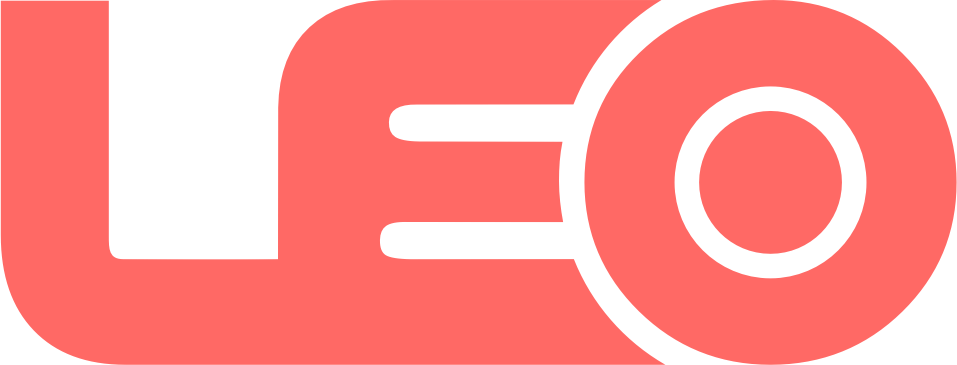




There are currently no comments. Be the first to comment on this article
Want to leave a Comment? Register now.