A Step-by-Step Guide for Success with Artificial Intelligence
As technology continues to evolve, the field of education is embracing innovative solutions to enhance learning experiences. Artificial Intelligence (AI) has emerged as a powerful tool in the realm of tutoring, providing personalized and interactive support to students. Here, we’ll explore how to effectively utilize AI for tutoring purposes, ensuring an engaging and fruitful learning journey for your students.
Step 1: Choose the Right AI Tutoring Platform
Research and select an AI tutoring platform that aligns with your teaching goals and subject area. Look for platforms that offer adaptive learning algorithms, customizable lesson plans, and comprehensive student performance analytics.
Step 2: Tailor Lessons to Individual Needs
Once you’ve chosen a platform, customize the lessons to cater to the unique needs of each student. Leverage AI-powered algorithms to analyze students’ strengths, weaknesses, and learning styles. This information will help you develop personalized learning paths, ensuring maximum engagement and knowledge retention.
Step 3: Incorporate Interactive Content and Assessment.
Utilize AI tools to create interactive content such as quizzes, simulations, and virtual experiments. These resources promote active learning and keep students motivated. AI-driven assessments can provide instant feedback, highlighting areas for improvement and guiding students towards mastery.
Step 4: Foster Collaborative Learning Opportunities
AI can facilitate collaboration among students, enabling them to learn from one another. Integrate features that encourage peer-to-peer interaction, such as discussion forums, virtual study groups, or even AI-powered group projects.
Step 5: Monitor Progress and Provide Personalized Feedback
Regularly monitor students’ progress through AI-generated analytics and reports. Identify trends, track improvement, and offer timely feedback. AI can help streamline this process by automatically generating insights and highlighting areas requiring attention.
Step 6: Continuous Improvement through AI Insights
Leverage AI insights to enhance your tutoring methods. Analyze the data collected to identify patterns and refine your teaching strategies. AI algorithms can suggest personalized recommendations and resources to optimize student learning experiences.
Step 7: Stay Updated and Embrace New AI Innovations
Lastly, remain informed about the latest advancements in AI for tutoring. Regularly attend professional development opportunities, webinars, and conferences focused on educational technology. By staying abreast of emerging trends, you can continue to harness the full potential of AI in tutoring.
With the integration of AI in tutoring, educators can deliver personalized, interactive, and effective learning experiences. This step-by-step guide is meant to assist you in unlocking the transformative power of AI, helping your students thrive in their educational journey. Embrace this technological revolution and prepare your students for a future filled with possibilities.
See the following suggested AI tutoring tools that you can use with your students today:
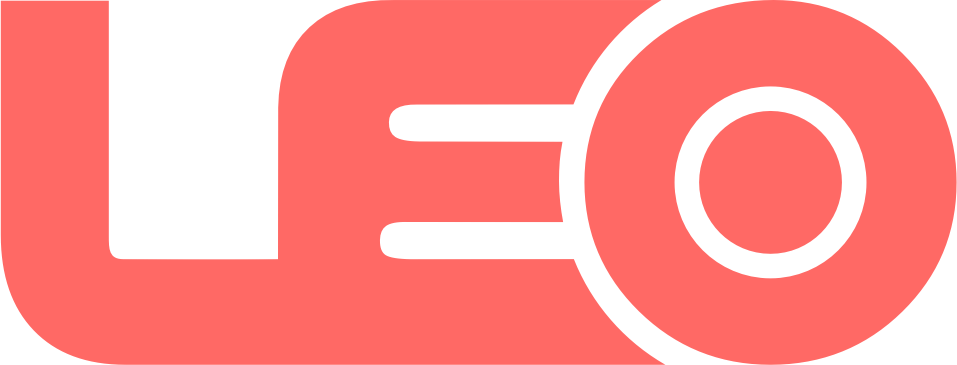



There are currently no comments. Be the first to comment on this article
Want to leave a Comment? Register now.