Deploying SAS Viya 4 on AWS: Key Considerations
Deploying SAS Viya 4 on AWS can significantly enhance your data analytics capabilities, offering scalability, flexibility, and cost-efficiency. However, to ensure a smooth deployment, there are several key considerations to keep in mind. This blog will guide you through the essential aspects of deploying SAS Viya 4 on AWS, helping you make informed decisions and avoid common pitfalls.
1. Understanding SAS Viya 4 and AWS Integration
SAS Viya 4 is a cloud-native analytics platform designed to handle complex data analytics tasks. AWS, with its robust infrastructure and wide range of services, provides an ideal environment for deploying SAS Viya 4. The integration of these two powerful platforms can help you leverage advanced analytics, machine learning, and AI capabilities.
2. Pre-Deployment Planning
Before you begin the deployment process, thorough planning is crucial. Here are some steps to consider:
- Assess Your Requirements: Determine the specific needs of your organization, including the volume of data, the complexity of analytics tasks, and the number of users.
- Choose the Right AWS Services: AWS offers a variety of services that can support your SAS Viya 4 deployment, such as EC2 for compute resources, S3 for storage, and RDS for database management.
- Budget Planning: Estimate the costs associated with deploying and running SAS Viya 4 on AWS. Consider factors like compute hours, storage, data transfer, and additional services.
3. Infrastructure Setup
Setting up the right infrastructure is critical for the performance and reliability of your SAS Viya 4 deployment. Here are some key components to focus on:
- Compute Resources: Choose the appropriate EC2 instance types based on your workload requirements. Consider factors like CPU, memory, and network performance.
- Storage Solutions: Utilize AWS S3 for scalable and durable storage. For high-performance storage, consider using EBS (Elastic Block Store) volumes.
- Networking: Configure your VPC (Virtual Private Cloud) to ensure secure and efficient communication between your SAS Viya 4 components. Set up subnets, security groups, and route tables appropriately.
4. Security Considerations
Security is a top priority when deploying any application on the cloud. Here are some best practices to ensure the security of your SAS Viya 4 deployment:
- Identity and Access Management (IAM): Use IAM roles and policies to control access to your AWS resources. Implement the principle of least privilege to minimize security risks.
- Data Encryption: Encrypt data at rest and in transit using AWS KMS (Key Management Service) and SSL/TLS protocols.
- Network Security: Use security groups and network ACLs (Access Control Lists) to control inbound and outbound traffic. Implement VPC endpoints for secure communication with AWS services.
5. Deployment Strategies
There are several deployment strategies you can consider for SAS Viya 4 on AWS:
- Single-Tenant Deployment: This approach involves deploying SAS Viya 4 in a dedicated environment for a single organization. It offers maximum control and customization but may be more costly.
- Multi-Tenant Deployment: In this approach, multiple organizations share the same SAS Viya 4 environment. It can be more cost-effective but requires careful management of resources and security.
- Hybrid Deployment: Combine on-premises and cloud resources to create a hybrid environment. This approach can provide flexibility and allow you to leverage existing infrastructure.
6. Performance Optimization
To ensure optimal performance of your SAS Viya 4 deployment on AWS, consider the following tips:
- Auto Scaling: Use AWS Auto Scaling to automatically adjust the number of EC2 instances based on demand. This helps maintain performance during peak times and reduce costs during low usage periods.
- Monitoring and Logging: Implement monitoring and logging using AWS CloudWatch and CloudTrail. These services provide insights into the performance and health of your deployment, allowing you to identify and address issues promptly.
- Resource Allocation: Allocate resources based on workload requirements. Use AWS Cost Explorer to analyze usage patterns and optimize resource allocation.
7. Cost Management
Managing costs is a critical aspect of deploying SAS Viya 4 on AWS. Here are some strategies to help you control costs:
- Reserved Instances: Purchase Reserved Instances for predictable workloads to save on compute costs.
- Spot Instances: Use Spot Instances for non-critical workloads to take advantage of lower prices.
- Cost Allocation Tags: Use cost allocation tags to track and manage costs associated with different projects or departments.
8. Post-Deployment Considerations
Once your SAS Viya 4 deployment is up and running, there are several ongoing tasks to ensure its success:
- Regular Updates: Keep your SAS Viya 4 environment up to date with the latest patches and updates to ensure security and performance.
- Backup and Recovery: Implement a robust backup and recovery strategy using AWS Backup and other relevant services.
- User Training: Provide training and support to users to help them make the most of the SAS Viya 4 platform.
Conclusion
Deploying SAS Viya 4 on AWS can transform your data analytics capabilities, providing scalability, flexibility, and advanced features. By carefully planning your deployment, setting up the right infrastructure, ensuring security, and optimizing performance, you can achieve a successful and cost-effective deployment. Keep these key considerations in mind to make the most of your SAS Viya 4 on AWS journey.
For more information and expert guidance on deploying SAS Viya 4 on AWS, visit Woodpecker Analytics.
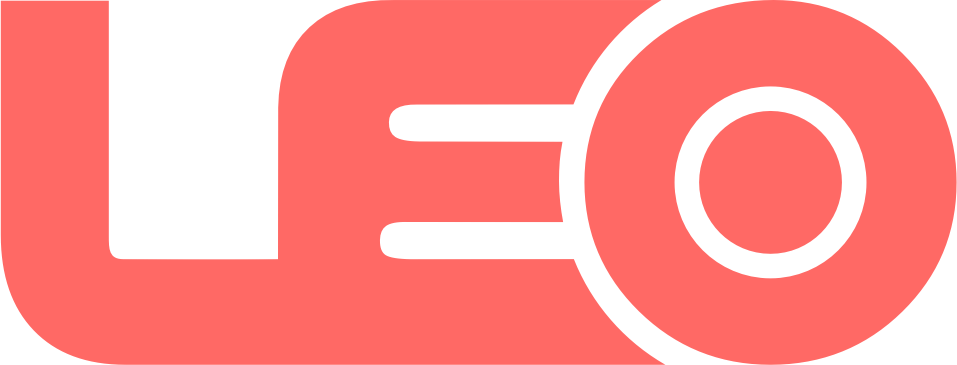




There are currently no comments. Be the first to comment on this article
Want to leave a Comment? Register now.