Building a Secure Environment: Essential SAS Workbench Security Configurations
In today's data-driven world, security is paramount. When working with sensitive information in SAS Workbench, implementing robust security measures becomes essential. This blog, brought to you by Woodpecker, your trusted partner for SAS solutions (https://woodpeckerind.com/our-services/), will guide you through vital SAS Workbench security configurations to build a secure environment for your data and workflows.
Why Secure Your SAS Workbench?
Data breaches can have devastating consequences, from financial losses to reputational damage. Here's why securing your SAS Workbench is crucial:
- Protecting Sensitive Data: SAS Workbench often handles sensitive data, including financial records, customer information, and intellectual property. Secure configurations help prevent unauthorized access and safeguard confidential data.
- Ensuring Regulatory Compliance: Depending on your industry and location, you might be obligated to adhere to specific data security regulations. Strong security configurations demonstrate compliance and minimize the risk of regulatory penalties.
- Maintaining User Trust: A secure environment fosters trust among users working with sensitive data within SAS Workbench.
Essential Security Configurations:
- User Authentication and Authorization:Implement strong password policies with minimum length, character complexity, and regular password changes.
- Utilize two-factor authentication (2FA) for an additional layer of security.
- Define granular user roles and permissions, granting access only to data and functionalities users require.
- Data Encryption:Encrypt data at rest and in transit to protect it from unauthorized access even if breached.
- Utilize SAS's built-in encryption capabilities or integrate third-party encryption solutions.
- Network Security:Configure firewalls to restrict access to SAS Workbench to authorized users and systems.
- Implement network segmentation to isolate critical systems and data from potential threats.
- Enforce secure protocols (e.g., HTTPS) for all communication within the SAS environment.
- Activity Monitoring and Logging:Enable detailed logging to track user activity within SAS Workbench, identifying any suspicious behavior.
- Regularly review security logs to detect anomalies and potential security breaches promptly.
Additional Considerations:
- Vulnerability Management:Implement a regular patching schedule to address software vulnerabilities in SAS Workbench and its underlying infrastructure.
- Consider deploying vulnerability scanning tools to proactively identify and mitigate potential security risks.
- Security Awareness:Train users on security best practices, including password hygiene and recognizing phishing attempts.
- Foster a culture of security within your organization, where users are vigilant about data protection.
Woodpecker: Your Partner in SAS Security
Woodpecker offers comprehensive SAS security solutions to help you build and maintain a secure SAS Workbench environment. We can assist you with:
- Security Assessment and Planning: Identifying potential vulnerabilities and developing a robust security plan.
- Security Configuration and Implementation: Implementing secure configurations outlined above and ensuring optimal setup.
- Security Monitoring and Incident Response: Proactive monitoring and a structured response plan for potential security incidents.
Conclusion:
Building a secure environment in SAS Workbench requires a multi-faceted approach. By implementing the essential security configurations outlined above and seeking expert support from Woodpecker, you can safeguard your data, achieve regulatory compliance, and maintain user trust.
For further inquiries or assistance with securing your SAS Workbench environment, connect with our SAS experts at Woodpecker today!
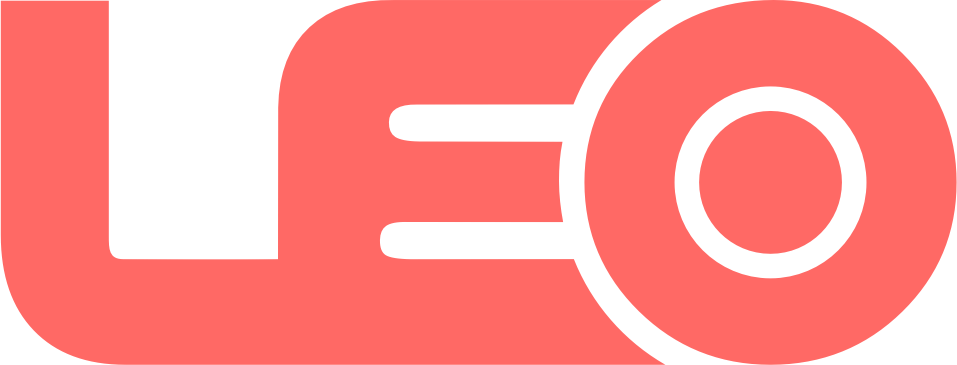




There are currently no comments. Be the first to comment on this article
Want to leave a Comment? Register now.