Best Practices for Devops
In the dynamic world of DevOps, monitoring and logging are critical components that ensure the smooth operation and continuous improvement of applications and infrastructure. Effective monitoring and logging practices help teams detect issues early, maintain system health, and enhance overall performance. This article delves into the best practices for monitoring and logging in a DevOps environment, providing a comprehensive guide for teams aiming to optimize their processes.
1. Establish Clear Objectives
Before implementing any monitoring and logging strategy, it is essential to define clear objectives. Determine what you aim to achieve with your monitoring and logging efforts. Common objectives include:
- Performance Monitoring: Ensuring applications and infrastructure perform optimally.
- Error Detection: Identifying and resolving issues quickly.
- Security Monitoring: Detecting and mitigating security threats.
- Compliance: Meeting regulatory requirements.
Having well-defined objectives helps in selecting the right tools and metrics to monitor.
2. Choose the Right Tools
Selecting the appropriate tools is crucial for effective monitoring and logging. There are numerous tools available, each with its strengths and weaknesses. Some popular tools include:
- Prometheus: An open-source monitoring solution that provides powerful data collection and querying capabilities.
- Grafana: A visualization tool that integrates with various data sources to create interactive dashboards.
- ELK Stack (Elasticsearch, Logstash, Kibana): A powerful suite for log management and analysis.
- Splunk: A comprehensive platform for searching, monitoring, and analyzing machine-generated data.
Evaluate your specific needs and choose tools that align with your objectives and infrastructure.
3. Implement Comprehensive Monitoring
Comprehensive monitoring involves tracking various aspects of your applications and infrastructure. Key areas to monitor include:
- Infrastructure Monitoring: Track the health and performance of servers, networks, and other hardware components. Tools like Nagios and Zabbix, Motadata can be useful here.
- Application Monitoring: Measure the performance and availability of applications. Application Performance Management (APM) tools like New Relic and AppDynamics are commonly used.
- Network Monitoring: Monitor network connections, traffic, and device performance to identify bottlenecks and security threats. Tools like Wireshark, SolarWinds, and Motadata can help.
By monitoring these areas, you can gain a holistic view of your system’s health and performance.
4. Create Baselines
Establishing baselines is essential for understanding what normal performance looks like. Baselines provide a reference point against which you can compare current performance to detect anomalies. To create effective baselines:
- Collect Historical Data: Gather data over a significant period to understand typical performance patterns.
- Analyze Trends: Identify trends and patterns in the data to establish what constitutes normal behavior.
- Set Thresholds: Define acceptable performance thresholds based on the analyzed data.
Baselines help in quickly identifying deviations from the norm, enabling faster issue detection and resolution.
5. Automate Alerts and Actions
Automation is a cornerstone of DevOps, and it extends to monitoring and logging as well. Automated alerts and actions can significantly reduce the mean time to detect (MTTD) and mean time to resolve (MTTR) issues. Best practices for automation include:
- Set Up Alerts: Configure alerts for critical metrics and events. Ensure alerts are actionable and provide sufficient context for quick resolution.
- Automate Responses: Implement automated responses for common issues. For example, automatically restarting a service if it crashes.
- Use Escalation Policies: Define escalation policies to ensure that unresolved issues are promptly addressed by the appropriate team members.
Automation helps in maintaining system reliability and reduces the burden on DevOps teams.
6. Ensure Log Management
Effective log management is crucial for troubleshooting and auditing. Best practices for log management include:
- Centralize Logs: Collect logs from all sources in a centralized location. This makes it easier to search, analyze, and correlate logs.
- Use Structured Logging: Implement structured logging to ensure logs are consistent and easy to parse. JSON is a commonly used format for structured logs.
- Implement Log Rotation: Set up log rotation policies to manage log file sizes and retention periods. This prevents logs from consuming excessive storage space.
- Secure Logs: Ensure logs are protected from unauthorized access and tampering. Implement encryption and access controls as needed.
Centralized and structured log management enhances visibility and simplifies troubleshooting.
7. Enhance Observability
Observability goes beyond traditional monitoring by providing deeper insights into system behavior. It involves collecting and analyzing data from various sources to understand how systems operate. Key components of observability include:
- Metrics: Quantitative data that provides insights into system performance (e.g., CPU usage, memory consumption).
- Logs: Detailed records of events and transactions within the system.
- Traces: Data that tracks the flow of requests through the system, helping to identify bottlenecks and performance issues.
By enhancing observability, teams can gain a comprehensive understanding of their systems and make informed decisions.
8. Foster a Collaborative Culture
Monitoring and logging should not be siloed activities. Foster a culture of collaboration where development, operations, and security teams work together to implement and maintain monitoring and logging practices. Best practices include:
- Shared Responsibility: Encourage shared ownership of monitoring and logging tasks across teams.
- Regular Reviews: Conduct regular reviews of monitoring and logging configurations to ensure they remain effective and relevant.
- Continuous Improvement: Promote a culture of continuous improvement where teams regularly assess and enhance their monitoring and logging practices.
Collaboration ensures that monitoring and logging efforts are aligned with organizational goals and are continuously optimized.
9. Regularly Evaluate and Improve
Monitoring and logging practices should evolve with your systems and requirements. Regularly evaluate the effectiveness of your monitoring and logging strategies and make improvements as needed. Best practices for evaluation include:
- Review Metrics and Logs: Regularly review collected metrics and logs to identify areas for improvement.
- Conduct Post-Mortems: After incidents, conduct post-mortem analyses to understand what went wrong and how monitoring and logging can be improved to prevent similar issues.
- Stay Updated: Keep abreast of new tools, technologies, and best practices in the DevOps community.
Continuous evaluation and improvement ensure that your monitoring and logging practices remain effective and relevant.
Conclusion
Effective monitoring and logging are essential for maintaining the health and performance of applications and infrastructure in a DevOps environment. By following these best practices, teams can detect issues early, optimize performance, and enhance overall system reliability. Remember, monitoring and logging are not one-time activities but ongoing processes that require continuous attention and improvement. By fostering a culture of collaboration and continuous improvement, organizations can achieve greater success in their DevOps initiatives.
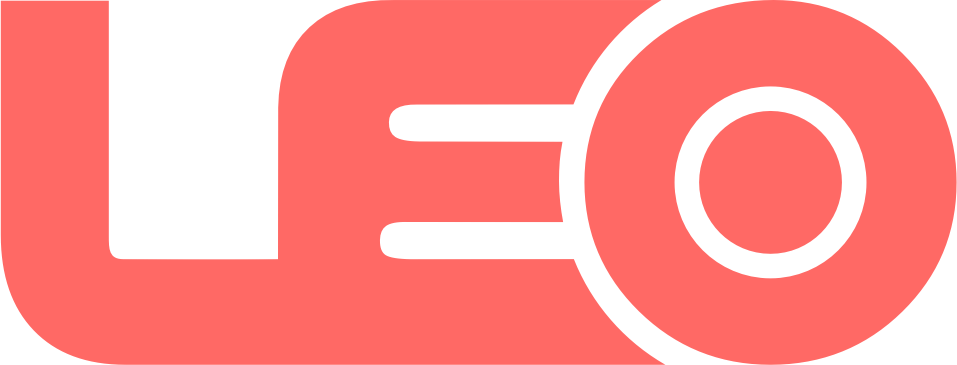




There are currently no comments. Be the first to comment on this article
Want to leave a Comment? Register now.