Exploring the Exciting Possibilities of Mobile Learning in the Digital Age
Smartphones can be a great tool to make learning more engaging and effective for students. Here are some tips for teachers who want to incorporate smartphones into their teaching:
1. Personalized Learning:
Encourage students to use educational apps that cater to their individual learning needs and preferences. This will make the learning process more engaging and effective.
2. Collaborative Learning:
Use apps like Google Docs to encourage students to work on group projects in real-time, collaborate on shared documents, and communicate with each other instantly.
3. Interactive Learning:
Use apps like Google Expeditions and Simulations to give students a hands-on approach to learning that allows them to immerse themselves in different scenarios and environments.
4. Gamification:
Use educational games and quizzes to make learning fun and incentivize students to learn. This approach can create a sense of competition amongst peers.
5. Mobile Assessment:
Use apps like Kahoot! and Socrative to create quizzes and assessments that students can complete on their smartphones, providing real-time feedback on their performance.
By incorporating smartphones into their teaching, teachers can enhance students' learning experiences and prepare them for the digital age. Remember to keep in mind students' privacy and safety when using smartphones and to set clear guidelines for their use in the classroom.
Here are some helpful links for the resources mentioned in the article:
- Personalized Learning:
Khan Academy: https://www.khanacademy.org/
Duolingo: https://www.duolingo.com/
Quizlet: https://quizlet.com/
2. Collaborative Learning:
Google Docs: https://www.google.com/docs/about/
Slack: https://slack.com/
Padlet: https://padlet.com/
3. Interactive Learning:
Google Expeditions: https://edu.google.com/products/vr-ar/expeditions/
Nearpod: https://nearpod.com/
Edpuzzle: https://edpuzzle.com/
4. Gamification:
Kahoot!: https://kahoot.com/
Quizizz: https://quizizz.com/
Gimkit: https://www.gimkit.com/
5. Mobile Assessment:
Socrative: https://socrative.com/
Quizlet: https://quizlet.com/
Google Forms: https://www.google.com/forms/about/
These resources can be used to create engaging and interactive lessons that incorporate smartphones into the classroom. Teachers can explore these resources to find the ones that best fit their teaching style and their students' needs.
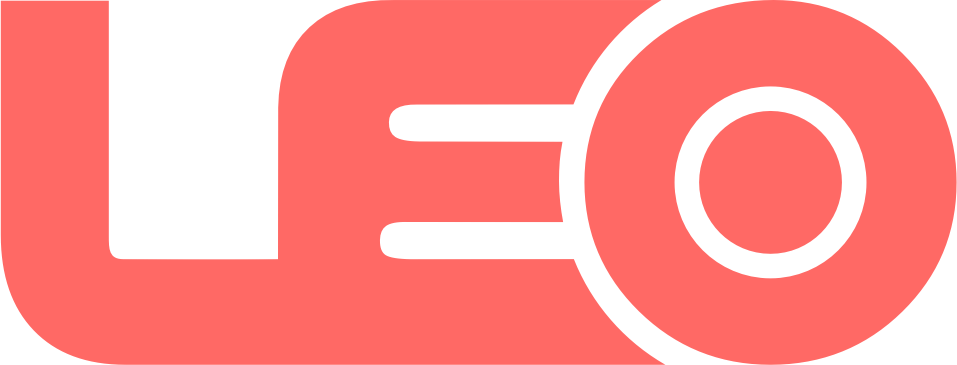



There are currently no comments. Be the first to comment on this article
Want to leave a Comment? Register now.